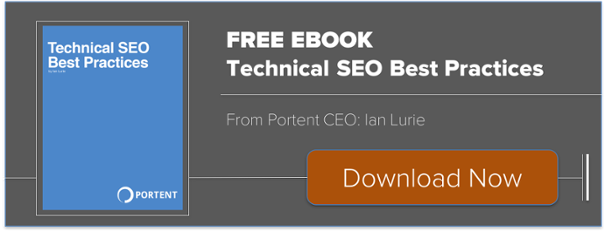Out of the gate, an SEO will try to convince you not to change domains unless it is absolutely necessary. Changing domains can potentially have a negative impact on organic search rankings for a site. Major search engine ranking algorithms (i.e. Google and Bing) factor in signals from both the domain and page levels. Even when webmasters simply add or delete large amount of pages on an existing domain, a site’s organic health can potentially be negatively impacted.
Nevertheless, there are times when a domain change is necessary (e.g. rebrand, merger or better domain name, etc.) Luckily there are SEO best practices to incorporate when changing domains to help mitigate any negative SEO impacts during the move.
We’re Moving…but don’t freak out!
Once the decision to move has been finalized, many webmasters get consumed by plans for the new site.
What will the new logo look like?
Will we redesign the page templates?
Can the new mobile site be more responsive?
Maintaining a site’s organic health is easily forgotten or often added to the relaunch plan at the last minute as an item on a checklist that someone can simply mark off. Remember, SEO is not that simple. It is comprehensive. Organic health is not just about having the correct keywords or html meta tags. Good SEO touches every part of your site so it can’t just be an afterthought. Make sure you plan ahead and keep your SEO team involved with the product process.
Disclaimer: Every domain transfer is different, depending on the size of the site, whether you are changing the site architecture, or switching to a new CMS. However, there are some critical steps that should typically be taken for the best chance of SEO success. The purpose of this post isn’t to provide you with the SEO bible of domain change best practices that contains every single thing you should do during a move. Nor should you trust any posts that claim to be the SEO bible of anything. Rather, we want to share a basic framework (a starting point) that you can customize to fit your specific domain change requirements.
In this post, we will lay out:
1. “You cannot afford to forget this” — Core checklist of what to do during the domain transfer to ensure that your site is in line with SEO best practices and
2. “You should probably remember to also do this” — Additional strategies to minimize risks to the site’s SEO during a domain transfer
General Roadmap. Let’s Spell it Out!
There will be many roadmaps that are created for the domain transfer. The Design Team will have their roadmap around when wireframes and comps will be finalized. The Engineering Team will have their schedules around when coding will begin and released to staging. But here are some critical dates and things that you want to make sure to establish as a group:
What are you moving?
Call out the exact domain and subdomains that will be part of the change. This includes the WHOLE URL starting with http or https. This seems like a silly step but many webmasters have either learned about historical subdomains that they did not know existed until you started to move.
Tentative Launch Date.
Try to establish a tentative launch date. Even if you end up changing the date, try to see if the date that you have in mind for launch is truly do-able.
Once you’ve established a tentative launch date, work backwards and see if you can set a date when certain deliverables are due:
- When will final wireframes and comps be approved?
- When will final copy and content decisions be made?
- When will the team be able to be “code frozen” on staging? Will you have adequate time to perform thorough QA and UAT checks?
Beta Site?
On launch day, some webmasters send a smaller portion of their site traffic to a (new) beta site while the majority of traffic goes to the (old) existing site. The beta site method is a way for webmasters to test out the new site without fully committing to it. Try to establish with your team if this beta site method is going to be something that you try or if you will send 100% of your traffic to a new site on launch date.
Redirects…Making sure Nothing Gets Lost in the Move.
One of the most important SEO best practices to keep in mind during a domain change are redirects. Redirects not only help users find your new content but inform search engines of the “new home” for your content.
There are several redirect response codes (e.g. 301, 302 and 307) that can be implemented to redirect traffic to a particular URL. The recommended SEO best practice is to use 301 “permanent” redirect directives when changing domains.
To most users as long as they land on a working page, they will not notice the type of redirect response code that was used to lead them from the old domain to the new domain. However, to search engines, using a 301 redirect, will alert them that the domain change is permanent and that they should start updating their indices with your new URL.
Create a “master list” of all URLs on your site.” This can be done in several different ways:
- Conduct a full crawl of your site (ignoring robot blocking directives such as robots.txt, meta robots and X-Robots) and try to get an exhaustive list of all URLs on your domain
- Generate of list of all URLs on your site by looking at the page inventory in your CMS
- If your XML or HTML Sitemap is up to date, this can be a great starting point for creating your “master list” of URLs
- Take a look at your revenue data and Google Analytics to make sure that your “highest performing” pages (e.g. highest revenue, conversions, traffic – paid/SEO/direct) are included in the “master list.” These pages must be part of the redirects that are launched on day 1.
- Bonus Step: Look at Server Log files to scan for any additional pages to add to your “master list
Create a 1:1 to mapping from the “old” URL to the “new” URL on your new domain. This can be done simply in an excel spreadsheet by putting the old URLs in 1 column and the new URL in another column. The idea is that all of the URLs in column 1 will 301 redirect to the corresponding URL in column 2. This 1:1 redirect is the preferred SEO best practice for redirect during a domain transfer. Search engines have advised that this is the best way to preserve the most amount of SEO value (i.e. link juice).
- If a 1:1 mapping of your page does not exist on the new site, then the next best option is to redirect that page to the next closest related topic page. For example, if your blog page was on “How to Fix a Widget” and that blog page will not exist on the new domain, to redirect that URL to the main blog landing page (not the homepage).
- If a 1:1 mapping cannot be found at all, the best practice is to redirect the URL to the homepage of the new domain.
- No URLs should be left to return a 404 or another error response. All pages should be 301 redirected to a location on the new domain.
Important notes:
- Canonical URLs should be fairly easy to find and include within the “master list” for redirects.
- Often times webmasters forget that they may have a site with case sensitive URLs. This means the uppercase and lowercase versions of your URLs both return a 200 status. In this case both upper and lowercase versions of your URLs should be 301 redirected to their new destination page on the new domain.
- Once on staging, 301 redirects should be checked for any redirect loops or chains. All 301 redirects should be 1 hop.
Baseline Reports. Get a Pulse on What’s Happening Now.
A site traffic report and inbound link data should be generated to establish a baseline. This will help you understand how your site is doing currently (pre-domain move) and help create a benchmark as a point of comparison after the domain transfer
Site Traffic
- Take note of current site performance of your “old domain.”
- How do your goals and KPIs trend on a weekly, monthly, yearly basis?
- What’s the current direct traffic? By all segments?
- What’s the current organic traffic? Broken down by Google, Bing and Yahoo? By all segments?
- How’s the desktop vs. mobile traffic?
- What’s the total traffic to your site?
- Top landing pages? What are the average bounce rate, Time on Site, etc.?
Inbound Links
You can figure out the links that are pointing traffic to your site by using inbound link tools (e.g. Moz’s Open Site Explorer or Google Webmaster Tools).
The most important thing is to take note of the current inbound links coming to your “old domain.” This list should more or less look the same post domain change
Don’t Forget Data and Analytics
Before the move, make sure that analytics tools (i.e. Google Analytics) and other site monitoring platforms (i.e. Google Search Console, Nagios, etc.) are prepared so there are no gaps in vital site data.
Google Analytics
Some webmasters choose to start a new Google Analytics account during a domain change. However, this is not the recommended best practice because all of the historical analytics data will be lost. The current best practice is to use the same analytics account but update the name to maintain the continuity of site data.
- The new domain should have the same exact Google Analytics as the old domain. If some amendments need to be made to customize, this is fine as long as the UA number stays the same.
- Update the domain URL in Google Analytics from your Account Overview page
- Update Google Analytics profile names. You can make this change from the profile settings area.
- Change the Google Analytics account name. This can be done through the Account Setting / Overview.
- Make a note in Google Analytics of the domain change using the annotations feature.
Google Search Console
You can use the “Change of Address” tool within Google Search Console to notify Google about your domain change. The change of address tool notifies Google about the new URLs for your existing content so that it can update its index to reflect the new domain for your page.
- Migrate all of your content first and verify that all of the 301 redirect directives are in place before making the Change of Address request. The Change of Address request will not work unless your redirects are in place.
- Go to Search Console and add/verify your new site. You must also make sure that all of your relevant preferences (e.g. preferred domain, geographical preference, any crawl rate adjustments, etc.) are selected for the new domain.
- Make the Change Address request
- Check out https://support.google.com/webmasters/answer/83106?hl=en for additional information on “Change of Address” request on Search Console.
Important note: Some webmasters do not move all of their pages from the old domain to the new domain on launch day. They only move a part of their site and move another part of their site at a later time. If this traffic split between the 2 domains will be occurring for more than about 90 days, we recommend that you implement Cross Domain Tracking on Google Analytics as described here https://developers.google.com/analytics/devguides/collection/analyticsjs/cross-domain. Cross Domain tracking is pretty complex and easily prone to errors.
Indexing and Crawling
Once the 301 redirects have been employed we need to make sure that the new domain is going to be indexed and crawled properly. The search engine process can be roughly separated into 3 parts:

There’s not much that we can do during a domain change to control rankings fluctuations but we can try to ensure that the new domain is crawled and indexed by search engines efficiently.
Robots.txt
Review the new robots.txt file within new domain and verify:
- That the old XML Sitemap Index is not referenced
- Outdated URLs are not referenced
- Unintended pages are not blocked
XML Sitemaps
XML Sitemap Index – If you have a XML Sitemap Index, make sure that it is 301 redirected to the new XML Sitemap Index file
XML Sitemap Files – Make sure all XML Sitemap files that live under the XML Sitemap Index are also 301 redirected to the corresponding XML Sitemap file in the new domain.
Important note: Unless your new domain is going to have a drastically different taxonomy, 301
Create a new XML Sitemap Index and corresponding files. Submit them to Google Webmaster Tools (aka Search Console).
HTML Sitemaps
If you have HTML Sitemaps on your site, make sure that all URLs within your old HTML Sitemap are 301 redirected to the corresponding page on the new domain
The new HTML Sitemap on the new domain should only reflect the new URLs (not old).
SEO HTML Tags
Make sure you have deployed proper on-page SEO for the pages on your new domain. All the foundational SEO HTML Tags should be present:
- Title Tags
- H-Tags
- Alt Attributes
- Meta Descriptions
- Canonical Tags
- Bread Crumbs
Structured Data + Rich Snippets
Any semantic tagging, structured data or rich snippets you have used on your old pages should be implemented on the new pages as well.
Create new 404 Page
Create a 404 error page that references your new domain. This should be returned when a user accidentally hits a page you forgot to 301 redirect
Similar URL Structure
Try to retain the same URL structure on your new domain. Ideally during the initial domain move, you want to keep the URL structure of your new site relatively the same. Many webmasters have shared case studies where search engines indexed and crawled their sites more efficiently if the same structure was kept. You can change the URL structure to something more optimal once the dust settles after the move.
Let’s Stay Social
Social media tags are often overlooked during a domain change. Often times, social media tags contain outdated URLs, brand name references and logos.
Open Graph Tag
Make sure to update open graph tags within the HTML of the new domain reflect the new domain name and new URLs, descriptions, brand names, logos and images.
Facebook, Linkedin, Twitter, etc.
- Review the profiles within Facebook, Linkedin, Twitter and update the official company pages with the new domain information.
- All references to the old domain name should be changed to the new domain name.
- Any references to the old URLs, should be updated with new URLs.
- Images and logos should be reviewed and updated.
Summary
Remember, this post is not the SEO bible of domain change best practices. And it’s far short of every single thing you should do when changing domains. Be wary of posts that claim to be the SEO bible of anything, and get guidance from someone you trust either internally or outside your company about how to interpret and fit any best practice to your unique situation. Nonetheless I hope this serves as a valuable resource for you, and I look forward to hearing suggestions about how you’d modify this approach in the comments.